In this article I’ll like to make a comparison of the technology from 2011 against the offerings released this year. As it happened roughly 10y ago I obtained a Dell XPS 15 (L502x) which was quite a good buy given its price. For what I can remember my particular model was sold at around €1000 and offered a decent (but not yet apple-like) design, a very good FullHD LCD, very good JBL speakers, good keyboard, plenty of connectivity and on the performance side everything was there for what you suspected from a unit sold in this segment: core i5, large HDD, DDR3, and and entry-level Geforce GPU. Throughout the years I had to perform some changes and upgrades to keep up with the ever evolving tech. For example I’ve completely ditched the Windows OS (which was still at version 7 back then) for Ubuntu Linux. On the hardware level I moved from using an HDD to a SDD, and I’ve upgraded the DDR3 RAM from 4Gb 1333MHz to 16GB 1600MHz. Oh, and I’m already wearing the 3rd battery in this one.
But now 10 years later things start to get a little laggy. Most long running tasks such as compiling are still okay, but on the web things have also evolved and I’ve noticed that on that front my system regularly starts to heat up and spins its fans because it is trying to run whatever kind of animation or is loading a bung of javascript files. Many times I’ve bing very critical at how the web is evolving because it isn’t always going into the right direction. Maybe it’s not good the generalize here, but while I’m typing this article my CPU as at temperature of around 60°C and regularly the sound of the fans spinning up is getting quite a bit of an annoyance. So while my system is still okay for most of the things I use it for, I’m starting to get the idea that maybe with newer tech things may be a bit more comfortable. It also doesn’t help that the battery live is once again largely degraded and that the power plug can seen many accidents since my little kid came into my live.
I’ve thinking of an upgrade for some months now. I must say that with AMD’s push on the mobile front with Zen2 and Zen3 really got my attention. So when recently I noticed some shiny new Lenovo Legion 7 laptops were available (availability is kind of an issue nowadays) I didn’t hesitate to order one. But as I came to discover the support for linux on this things was far from great, I came to conclude that I’m not really satisfied with the new machine. Nonetheless the legion 7 is really fast and I did took it through some tests just to see how PC hardware has progressed over those 10 years.
Here is how they both line up:
| Device | Dell XPS 15L502X | Lenovo Legion 7 16ACHg6 |
| CPU | Intel Core i5-2410M (2C 4T @ 2.9GHz) | AMD Ryzen 7 5800H (8C 16T @ 3.2GHz) |
| Memory | 16GB DDR3 1600MHz | 32GB DDR4 3200MHz |
| Disk | 250GB Samsung 850 SSD + 500GB WD HDD | 1TB SKHynix SSD |
| Graphics | Intel HD3000 + NVIDIA GeForce GT 525M | NVIDIA GeForce RTX 3060 |
| LCD | 1920×1080 | 2560×1600 |
| OS | Ubuntu 20.04 LTS | Windows 10 Home (19042) |
Back in 2011 the trend was to have 2-4 cores and 4Gb -8Gb of RAM where nowadays you’ll mostly have 4-6 cores in the same segment or even more combined with 8-16Gb of RAM. Also the speed of RAM has doubled (in data rates, but not latency), and while disk space hasn’t changed that much in capacity, it did get a whole faster because SSD’s are now much lower priced compared to back then. On the GPU side of things do note that the Lenovo is targeted for the gaming market so it isn’t really a good comparison. But performance wisee even mid-range GPU’s from nowadays will easily double the performance compared to mid-range GPU’s from 2011.
Some benchmarks are up next. I’ve used the Phoronix Test Suite as a means of measuring both systems running a totally different OS. You find the results here:
– https://openbenchmarking.org/result/2105088-HA-2105076HA73
– https://openbenchmarking.org/result/2105086-HA-2105074HA41
I must apologize not running any more tests, I don’t have that much time for evaluation left.
PyBench
This test profile reports the total time of the different average timed test results from PyBench. PyBench reports average test times for different functions such as BuiltinFunctionCalls and NestedForLoops, with this total result providing a rough estimate as to Python’s average performance on a given system. This test profile runs PyBench each time for 20 rounds. Learn more via the OpenBenchmarking.org test page.

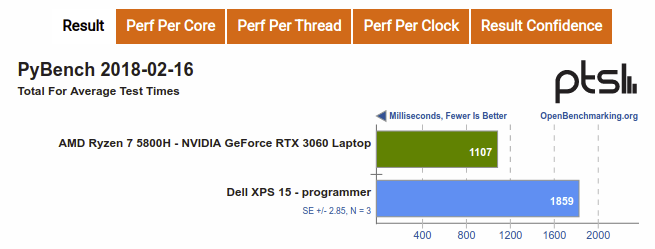
In pybench the per core performance on the Ryzen isn’t really that great compared to the Intel Core i5. But note that we’re running on different OS’s here, probable that is much to gain when running these benchmarks on linux. However once we toss in the multi-core scores the Ryzen takes back the lead even knowing it’s running on a for from ideal software stack.
Git
This test measures the time needed to carry out some sample Git operations on an example, static repository that happens to be a copy of the GNOME GTK tool-kit repository. Learn more via the OpenBenchmarking.org test page.


The Git benchmark shows quite similar results. The gain from going to Ryzen 7 roughly double performance but know that the per core performance is really weak probable due to some OS’s support.
BLAKE2
This is a benchmark of BLAKE2 using the blake2s binary. BLAKE2 is a high-performance crypto alternative to MD5 and SHA-2/3. Learn more via the OpenBenchmarking.org test page.ResultOpenBenchmarking.orgCycles Per Byte, Fewer Is BetterBLAKE2 20170307AMD Ryzen 7 5800H – NVIDIA GeForce RTX 3060 LaptopDell XPS 151.12052.2413.36154.4825.6025SE +/- 0.00, N = 3SE +/- 0.00, N = 34.504.981. (CC) gcc options: -O3 -march=native -lcrypto -lzPerf Per CorePerf Per ThreadPerf Per ClockResult Confidence
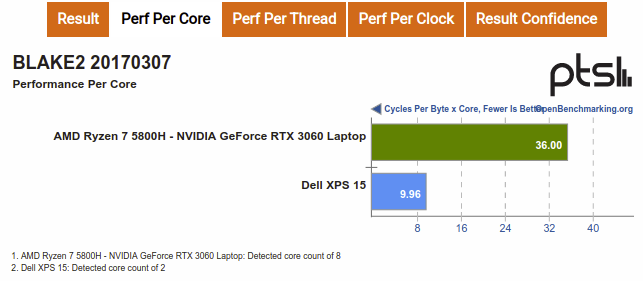
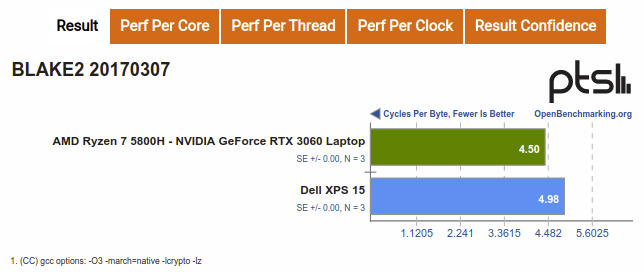
The Blake benchmark shows even better how the Windows platform is far from ideal. At full speed the Ryzen 7 system is barely faster than the 10y old tech.
CacheBench
This is a performance test of CacheBench, which is part of LLCbench. CacheBench is designed to test the memory and cache bandwidth performance Learn more via the OpenBenchmarking.org test page.


In Cachebench we also notice that the Core i5 performs very well given its age: the single core performance is great! However whenever we go multicore the AMD Ryzen 7 easily takes the lead and outperforms the older Intel CPU by far.
Stockfish
This is a test of Stockfish, an advanced C++11 chess benchmark that can scale up to 128 CPU cores. Learn more via the OpenBenchmarking.org test page.


Stockfish really shows the potential of AMD’s potential on the mobile market. Even the single core scores are roughly doubled, while on multicore scores show a real massacre.
C-Ray
This is a test of C-Ray, a simple raytracer designed to test the floating-point CPU performance. This test is multi-threaded (16 threads per core), will shoot 8 rays per pixel for anti-aliasing, and will generate a 1600 x 1200 image. Learn more via the OpenBenchmarking.org test page.


FLAC Audio Encoding
This test times how long it takes to encode a sample WAV file to FLAC format five times. Learn more via the OpenBenchmarking.org test page.

The FLAC audio encoding shows another big win for the AMD team. However this time the gain is for less great as seen with the C-ray and Stockfish test.
LAME MP3 Encoding
LAME is an MP3 encoder licensed under the LGPL. This test measures the time required to encode a WAV file to MP3 format. Learn more via the OpenBenchmarking.org test page.


The results in the LAME encoding test show again a big gain from upgrading to AMD Zen3. While the single core performance already shows a nice speedup, it becomes a total carnage when the full power of the Ryzen processor is unleashed.
As a conclusion I think we can easily judge that while hardware gains over 1 generation of processor may not always show great improvements, it becomes clear that things really accumulate over the years and in the end really pay off when reviewing that over a larger period of time (such as 10 years). The 2021 AMD Ryzen 7 processor really outperformed the 2011 Core i5 by far in most tests.
Do note that some other tests also showed far lesser speed improvements, and in some tests the Core-i5 even outperforms the new-tech Ryzen CPU. Probable this is because the test is more IO bound, or that the test runs far less well on Windows system. Either way this clearly states that in situations where the test is not really CPU/GPU bound the XPS isn’t that bad either. From my perspective I’m pleased with the performance upgrade, however the lacking support for Ubuntu Linux does disappoint and may at least for me be the defining factor if I keep this laptop or not.
